Are you trying to search for the status of your next Emirates flight? You are in the correct place. This account helps you check your Emirates flight status effortlessly and have peace of mind while traveling.
So, go through the information provided below and track your Emirates flight. This gives you a convenient and smooth experience. Check your flight status from the comfort of your home and avoid wasting long hours at the airport.
Let’s start and learn to track your Emirates flight in real-time.
How Can I Track Emirates Flight Status?
Do you have an upcoming trip with Emirates? It is smart to track your next Emirates flight and have clarity about it. To help you check your flight ticket status, here are the steps to follow –
Through the Official Website
You can count on the Emirates flight tracker tool available on its website.
- Visit Emirates Airlines official website.
- Go to the Flight Status page through the Manage Booking section.
- In the fields provided, enter your –
- Departure and arrival destinations
- Date of departure
- Click the ‘View Details’ button.
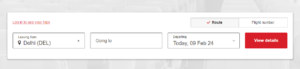
Alternatively, you can –
- Enter your flight number
- Select your date of departure
Hit the button of View Details to proceed.
You can log in to check all your trips in one go.
![]()
The airline will show you the status of your flight.
Via the Mobile App
With the Emirates app, your next trip is at your fingertips. All you have to do is to:
- Install the app on your smart device.
- Login to your account.
- Go to the Manage booking section.
- Enter the details required.
- Track the status of your flight.
Please note
Through both the methods mentioned above, the airline will show you a screen that displays the aircraft type, origin and arrival destinations, departure, and estimated arrival time.
Offline Method
- Call 1 800 777 3999.
- Listen to the IVR menu instructions.
- Follow the prompts.
- Wait for a while.
- A live representative will get in touch with you.
- Request the executive to check the status of your flight.
- Share the details required.
Check the status of any Emirates flight and sign up for future alerts.
What are the Emirates Flight Status Descriptions?
Emirates has certain terms that describe the status of its flights. Here are some of the terms of Emirates Airlines flight status for your reference –
| Flight Status Terms | Meaning |
| Scheduled | Flight is not airborne |
| Departed | The flight has left the departure gate but is not yet airborne |
| Landed | Flight has landed at the arrival airport |
| Arrived | The flight has arrived at its destination gate |
| No Takeoff Info | Unavailable real-time flight status |
| In Air | Flight took off |
| Recovery | Flight departed from the diverted location and is en route to the scheduled destination |
| Canceled | Flight canceled |
| Diverted | Flight diverted from its scheduled destination toward a new location |
| Delayed | Flight not on its scheduled departure time |
Please note
For more details, get in touch with the customer service team of the airline.
Why Should I Check My Emirates Airlines Flight Status?
Emirates understands how precious your time is. That’s why the airline facilitates you to track the status of your flight. Usually, Emirates sticks to its set flight schedules, but sometimes, unavoidable circumstances occur, and the timings are affected.
Some of the reasons that delay or even cancel your flight schedules are –
- Weather disruptions
- Technical glitches
- Sudden travel restrictions
- Air traffic
Importance to Track Emirates Flights Status
That’s why checking Emirates flight status becomes important. By doing so you don’t have to wait for long hours at the airport only to be disappointed later on. At the same time, you must check your flight status before leaving for the airport.
When you track your flight status, your seamless trip is ensured. Moreover, you might check the lowest possible flight fares for all the routes of Emirates.
How Can I Check Emirates Airlines PNR Status?
To check the PNR status of Emirates Airlines, follow the steps mentioned below:
- Visit the Emirates official website.
- Enter your booking reference ID in the “Check Flight Status” box.
By checking your Emirates PNR status and going for flight tracking, you will be ensured that your reservation is processed.
You can also call the airline’s customer service number to learn more about your flight status.
In Conclusion
In a nutshell, by tracking an Emirates flight status, you can have a clear picture of your upcoming trip. Staying committed to its timelines, Emirates informs its passengers regarding any changes in its flight schedule.
By doing so, the airline provides you with a hassle-free experience. So, check your flight status, track it when you want, avoid wasting your time, and have a seamless experience. Track your Emirates flight now!
You May Visit: